Unit busy.
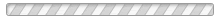
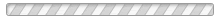
05
29
Sunday 6 Apr 2025
?
You can add commands to be run at certain delays after the scene starts. For example, when the scene starts it turns the living right light on, and after 1 minute it turns the living room light off and turns an accent light on instead. To do this you would add 1 minute delay, select the 1 minute delay in the scene builder, and then choose what happens after that 1 minute delay. You can add as many delays as you want.
?
To make it easier to track your scenes you can assign a scene to a room. Assigning a scene to a room does not effect what devices that scene controls. It's purely visual so you can see your scenes grouped into rooms
Confirm changes
Cancel